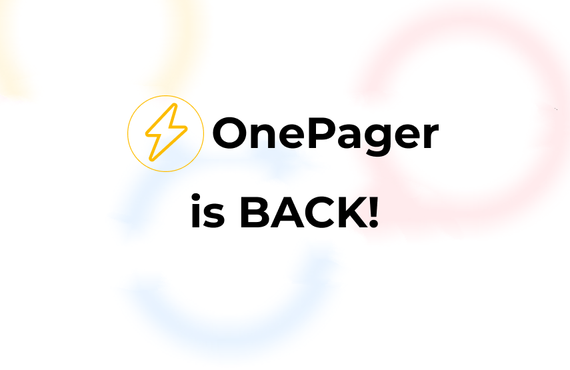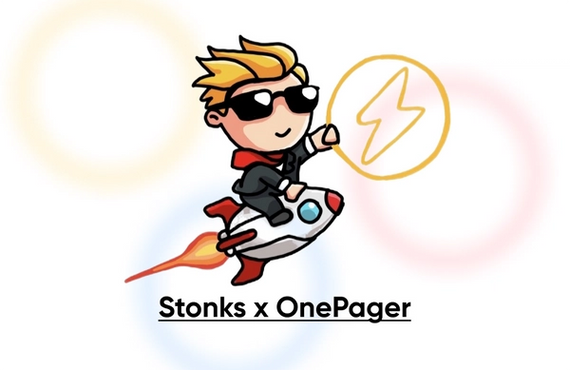Startup Fundraising DocSend vs. OnePager

Jack O'Brien
Prev. OnePager Co-Founder
October 22nd, 2021
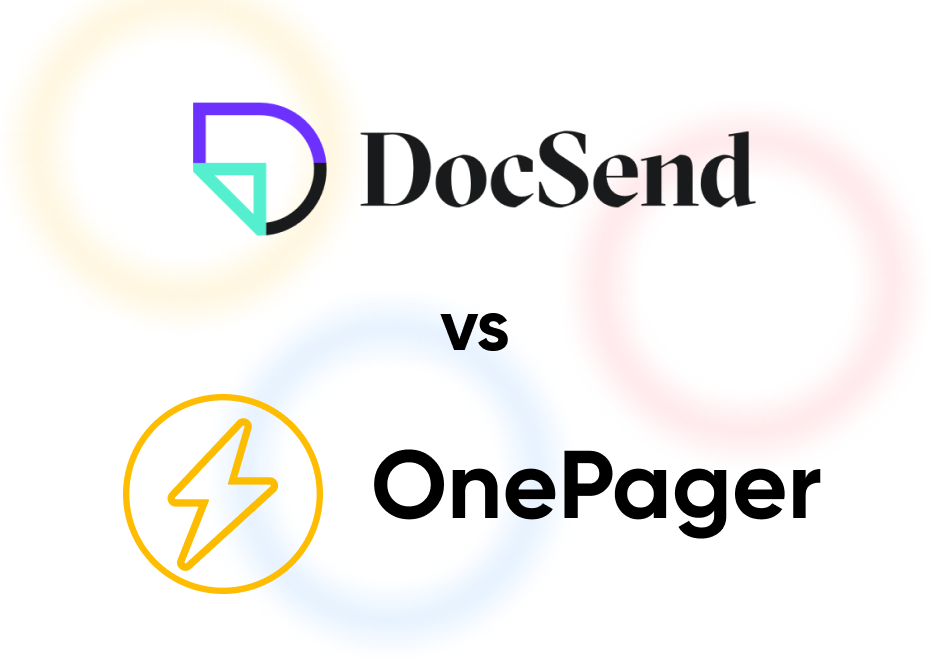
You need to share your startup fundraising materials with an investor, incubator, or advisor ASAP. What do you do? The majority of founders create a simple pdf pitch deck and send it over. For those looking for more control and visibility over their information, there’s DocSend and OnePager.
Deciding between DocSend and OnePager? These tools have both been used by thousands of founders and offer much of the same core functionality with a few key differences. Let’s examine these similarities and differences, so you can get your fundraising journey started.
Shared functionality
At a high level, OnePager and DocSend are both tools used by founders to share their fundraising materials, and both tools are an improvement over using a basic pdf pitch deck. Both products offer the same core features:
Share a link, not an attachment
Both products enable you to upload your materials and share as a link instead of an attachment. Email attachments are clunky, and with these tools you can share your information more easily across any medium – email, text message, Twitter, LinkedIn.
With OnePager’s custom urls, we’ve even heard of founders sharing their link out loud! Ex. “Checkout my information at OnePager dot vc slash mixpanel” (onepager.vc/mixpanel).
Access control
Maintain control over your information. Both DocSend and OnePager offer the ability to control who views your data and turn off access at any time. Both products also offer the ability to configure whether a visitor is allowed to download the pitch deck.
Update information without resending
Notice a typo in your deck? Made changes to your business model? Have new information to ad to your presentation? With DocSend and OnePager, you can update your fundraising information without having to resend a new pdf. When every interaction with investors matters for the future of your company, being able to fine tune your materials can be a big help (and save you the embarrassment!).
Engagement analytics
Both DocSend and OnePager offer analytics on how visitors are interacting with your information. Both tools allow you to determine who is viewing your information, and how interested they are in what you’re pitching.
OnePager only functionality
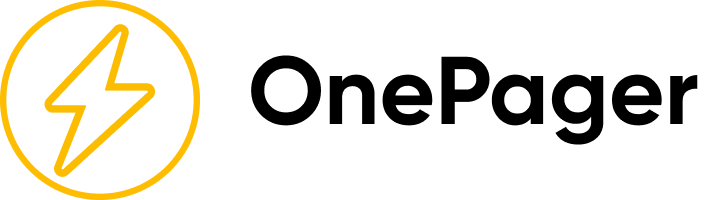
Compared to the generalized DocSend product, OnePager is a tool specifically designed for fundraising startups. OnePager offers all of the shared functionality of DocSend—share behind a single link, access control, update information without resend, and engagement analytics—plus the following unique features:
Context around the company
In addition to sharing your deck, OnePager allows you to share contextual information around your company including a video, team bios, faqs, and updated metrics. Oftentimes there’s more to share about your company than fits into a pitch presentation, and OnePager allows you to share everything.
Standardized format
OnePagers have been viewed by more than 35,000 unique visitors, the majority of those visitors being active VCs and angel investors. From their feedback, OnePager is built to emphasize what matters most. We’ve also heard that for investors viewing many pitches, the OnePager standardization of information makes it easier to review what matters most.
For example, in a pitch deck sent via DocSend how does the investor evaluate the team? Is there a slide at the beginning? The end? Is a slide on the team included at all? With OnePager, viewers can be certain that team information is listed prominently near the top of the page in a consistent format.
Clickable links
OnePager allows for clickable links to other resources. Link to your company website, a demo, team member socials, or previous investor socials. Having these links allows your company to exist outside of the vacuum, and giving context around yourselves and your investors can be extremely powerful.
In addition, OnePager allows clickable links within your pdf pitch deck. If you have a link-heavy presentation, then OnePager is the tool for you.
Broad engagement analytics
Track the engagement of your entire OnePager, not just the pitch deck. OnePager analytics will let you know who opens the page, what links they explore, and how long they watch your video in addition to basic pitch deck engagement analytics.
Suite of complementary tools
Finally, OnePager offers a suite of other tools to help your startup grow. First and foremost, the OnePager Investor Day Newsletter has an audience of 700+ angels and VCs from top firms like Sequoia, Bane Ventures, Afore Capital. Fill out a complete OnePager, and we’ll reach out to include you in the newsletter and jumpstart your fundraising process.
"At first we were skeptical. Investor Day flies in the face of the traditional “warm intros only” approach to fundraising. But how can you argue with results? At least 10 reputable VCs reached out to us within a few days of the investor day. It was a huge time saver!"
Startups can also take advantage of the OnePager Toolkit. Through various partners, OnePager offers $100,000+ of product deals to all users. Products are ranked and suggested on the toolkit dashboard based on the information included in your OnePager.
Finally, startups can take advantage of OnePager for recruiting when it’s time to grow the team. Simply duplicate your fundraising materials into a recruiting OnePager, add the role information you’re hiring for, and share to prospective team members with complete context around your vision. Want to incentivize your network to share the role? Include a referral bonus directly in the recruiting OnePager.
Bottom line
OnePager is a dedicated fundraising tool for founders to present complete context around their vision. It also includes a suite of complementary tools to jumpstart the company building process.
DocSend only functionality

At a high level, DocSend is a generalized document sharing tool. On their website, DocSend is listed as a product for startup fundraising as well as investor relations, investment management, media sales, technology sales, and non-profit reporting. DocSend can be thought of as an advanced wrapper around pdf sharing.
Overall, DocSend offers the following unique features compared to OnePager:
“One Click NDAs”
Working on a company that requires secrecy? DocSend offers one-click NDAs to ensure visitors to your fundraising materials are legally bound to not share what they see. No back and forth, the NDA is sent with your fundraising materials and approval is required before viewing.
Watermarking documents
DocSend offers the ability to watermark your information, ensuring you can track if your information ever gets into the wrong hands.
ESignature
DocSend offers built-in ESignature functionality. Share contracts or documents that require a signature and receive signatures simply and easily within the tool. DocSend is competing with other companies like DocUSign with this feature, and this functionality can be helpful for companies in the closing stages of a fundraising round.
More detailed pitch deck viewing visitor analytics
Today, DocSends enables more detailed analytics around pitch deck viewing. With DocSend, you can track how long viewers spend on each page of your deck, compared to OnePager that today only tracks how far into a pitch deck your visitors get.
Said another way, DocSend tracks that a user made it 5 slides into your deck and spent a minute on each, whereas OnePager will only track that a user made it through 5 slides.
Bottom line
DocSend is a generalized document sharing tool with advanced features around NDAs, ESignatures, and engagement analytics.
Overall: Both better than a PDF!
DocSend and OnePager are both improvements on sending a pdf pitch deck to potential investors. Thousands of pre-seed, seed, and later stage founders have used both products, so either way, you’re in good company. Best of luck fundraising!
For more information, checkout out OnePager Pricing, DocSend Pricing, and our guide on OnePager Best Practices.